Inboxes that are automatically able to distinguish between important email and email that should safely be ignored. Introducing the "Smart" inbox.
"Smart" inbox - sounds so sophisticated but so what?
Inboxes are becoming more and more intelligent thanks to new features that allow users to automatically sort and manage incoming mail more effectively. The "Smart" inbox uses a range of variables and filters from sender recognition to user interaction to determine what email is deemed important and what email can be discarded or filed into an "unimportant" folder somewhere or even worse, deleted!Take for example Google Mail, who just recently launched their Priority Inbox feature.
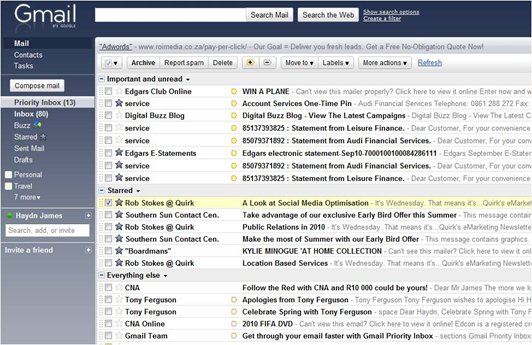
The Priority Inbox is segmented into the 3 clear categories of mail:
- Important and Unread – The heading says it all. This is where you want your marketing messages to be delivered automatically, and where you could expect far greater open and click through rates.
- Starred – This section is marked as important and requires follow up. You can reasonably expect that emails will be opened from this section as they have been marked by the user for follow up.
- Everything Else – This really means, "unimportant and I'll get to it whenever I can email". Not the kind of place you want your marketing communications to end up. Chances are it is less likely that these will be read.
Using a smart algorithm, Gmail Priority Inbox analyses information, such as the addresses that you mail the most and your email usage behaviours – what emails you click on and which ones you discard without reading.
Also, when the user marks messages important or unimportant, the algorithm adapts itself as it learns and understands what type of mail they deem as important and what is generally not. Plus future messages will be treated in the same way, without the user having to do anything.
What does this mean for you?
The "Smart" inbox has major implications for marketers and companies wanting to communicate with their bases. Gone are the days where we can assume that emails are generally going to appear in an inbox sorted by date received. Now more than ever we should be applying best practice to email design and delivery.On the plus side, the rewards for delivering wanted, relevant messages are that your emails get priority positioning in an uncluttered inbox.
Conversely, the penalties for getting it wrong result in poor inbox positioning or worse, it may never reach the inbox at all.
What then should you do to ensure priority positioning?
Here are a number of things you should be doing:- Segment and profile your base so you can tailor your communications to be more relevant to your customer. The more relevant the communications, the greater the chance of it being opened and/or marked as important
- Send effective welcome messages – there is no better time to tell your customers to add your sender address to their contacts list and describe what communications they can expect from you. Also, use it as an opportunity to educate them on the importance of marking messages as important or "starring" them for later reading
- Review the design and copy of your communications ensuring you have included strong subject lines and pre-headers. Also ensure you find a good balance between text and images so your email can be scanned quickly in the preview pane when images have not been downloaded yet.
- Drive meaningful interaction with your customers by ensuring you have strong, visible and readable calls to action. Include social media sharing capabilities and where possible include features such as call-me-back's and polls
- Introduce a lifecycle communication programme - Where you have a number of critical triggered transactional messages and important scheduled communications such as electronic statements, all sent from the same address. Due to their nature these messages will most likely be opened or marked as important by the user. So your marketing communications sent from the same address will be recognised as relevant and important too.
While "Smart" Inboxes are relatively new and may represent a small percentage of your database, the point is, the email landscape is changing. You should be changing your thinking too.
(P.S. – We used Gmail as an example to highlight "Smart" inbox concept – the other email service providers do have similar features built in as well, so this concept is not unique to Gmail. Where smaller service providers may not have this feature now you can reasonably expect that they will follow.) |
Haydn James
Head of eMarketing
www.striata.com
No comments:
Post a Comment