Let’s consider the most basic of questions: What mobile channels do smartphone customers prefer and use?
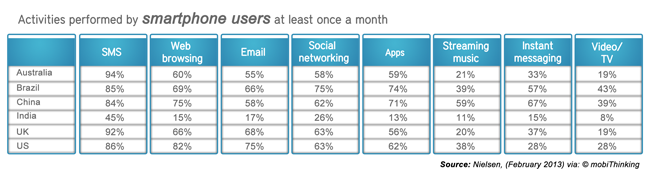
Key Takeaways
- SMS is most popular around the globe.
- Email remains extremely relevant, especially in the US and UK.
- Web browsing is preferred over apps in most countries.
Step 1: Mobile presentment of Bill
Every company should consider eBill presentment as part of its mobile website and app strategy. Just remember that adoption of either will be challenging, because the customer must proactively enroll by registering (website) and/or downloading an app.The difficulties continue after adoption since the company must notify the customer (normally via email) that “a bill is ready to view and pay” at the website or on the app.
And since the website or app requires a username/password, many customers will login when they have a bit more time to view the bill. Some will just abandon the mobile experience altogether and login to the website via a desktop/laptop since they have to type in the username/password anyway.
SMS is not suited for presentment because of character limits and image restrictions. Also note that customers strongly prefer SMS for personal communication, not business to consumer communication. [1]
And then there’s email, which we believe is the best mobile presentment option.
The advantages of email mobile presentment are clear:
- Customers already use smartphones for email (75% in US & 68% in UK).
- Smartphones come pre-loaded with an email app and a PDF reader. No additional app download needed.
- Presentment is not reliant on website registration (aka username/password). Customers can enroll in email Billing with one click directly from an introductory email. Thus removing the largest barrier to new eBill enrollment. [2]
According to an InfoTrends Study, North American customers prefer email for presentment of bills 3 times more than [mobile] websites, 15 times more than SMS and 40 times more than social media. It is evident that customers want theirs delivered directly to them in their email inboxes. They do not want to “fetch” them from a website or app.
Step 2: Mobile Payment of Bill
SMS is perfect for urgent mobile messaging. This includes payment reminders and pay-by-SMS, which are fantastic ways to get quick payments in urgent situations (e.g. payment overdue). But there’s no good way to view, then pay, a bill on SMS.As in presentment, the customer registration process (aka username/password) for websites and apps limits customer adoption of mobile payments. Most customers will link to the mobile website or app from an email notification, so one must make sure that experience is smooth and only 2-3 steps. Otherwise, you’ll lose that customer. Once in the mobile website or app, many customers will follow through with an ePayment ...getting them there is the tricky part.
ePayment via email does not require a website registration or app download.
This makes it the optimal choice for mobile payments. A customer can view the bill as a PDF and then make a payment directly from their smartphone.
The advantages of email mobile payments include:
- Payment can be made without website registration or app download.
- Quicker payment directly from mobile PDF of eBill
- 1-Click payment from the email itself for customers who saved payment info.
Email has the most advantages for mobile eBilling: used by the majority of mobile users, email and PDF reader apps come preloaded on smartphones, one-click enrollment without website registration, and no username/password are necessary to view/pay the eBill. Start with email, and then expand your mobile eBill strategy into multiple channels.
Contact Striata today to include email in your mobile eBill strategy.
References
[1]- New Research: Email is Consumers' Preferred Direct Marketing Channel
- Consumer Survey Reveals Notable Difference in Channel Preferences of Mobile and Non-Mobile Users
- Email preferred communications channel for US consumers
Chad Somodi
striata.com
No comments:
Post a Comment