5 minutes and many frustrated noises later, she still isn't paperless.
- No paperless option on the mobile app, so she tries the website. It's not mobile-optimized. Really? Let the scrolling begin. (1 minute)
- She must log in, find the button that suggests a paperless option, select each of her accounts, select paperless option, and view two separate pages with terms and conditions before she can give assent in the two boxes corresponding to those terms. (2 minutes)
- After she's read the terms in a new web browser, she can't find her way back to the "Save Changes" button, as there is no easy re-routing system set up. (2 minutes)
- She throws her hands up in defeat! (Total: 5 minutes of frustration)
Thank goodness our table is ready!
What's your paperless eConsent process for mobile? Is it any better than this?
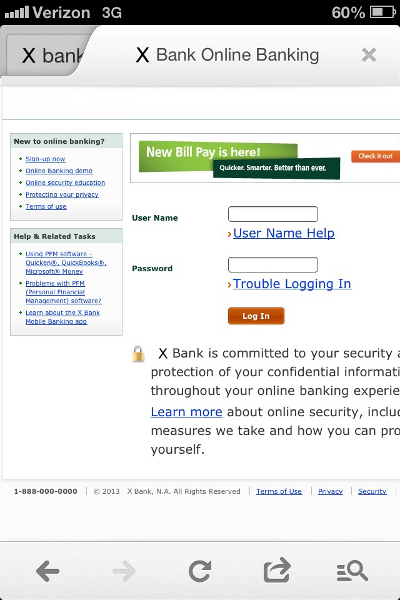 | 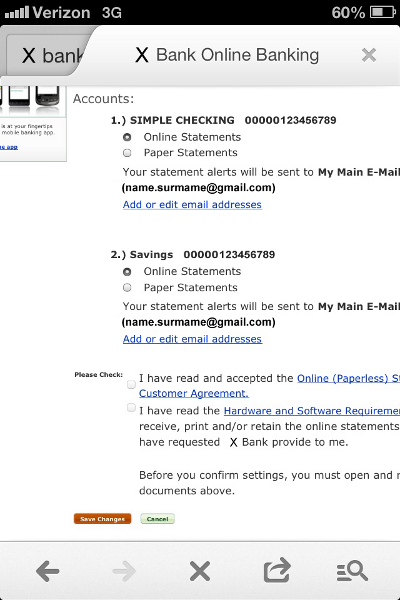 |
Unfortunately, my girlfriend's experience is all too common. This company has an opportunity to gain a new paperless customer (a rare specimen, now that most early adopters are registered), but the opportunity is squandered because of a feeble mobile eConsent process. And it's not just banks that have this problem. Most utilities, insurers, creditors, and other billers lack a convenient paperless registration option for mobile, if the option exists at all.
Your mobile paperless eConsent process should NOT require:
- More than 3 clicks (including click from an email link)
- Website registration (aka username/password)
- A proactive customer that must "come to you"
- Use of a non-optimized mobile website
- Lots of typing on the mobile device
- Multiple verification layers
I won't regurgitate the stats hitting the news every day: mobile is on the rise and consumers want to interact with you on their smartphone or tablet.
Without an easy-to-use mobile paperless process, your company's paperless adoption rate will continue to slow, and maybe even stop completely.
The solution: 1-click mobile eConsent: Yes, it's possible!
Here's how you can fix your mobile eConsent process:
1st Step: Make sure you have a streamlined, minimal-click paperless eConsent option on your mobile app and/or mobile-optimized website.
2nd Step: Add a second – proactive - mobile paperless eConsent channel that does not rely upon website registration (aka username/password).
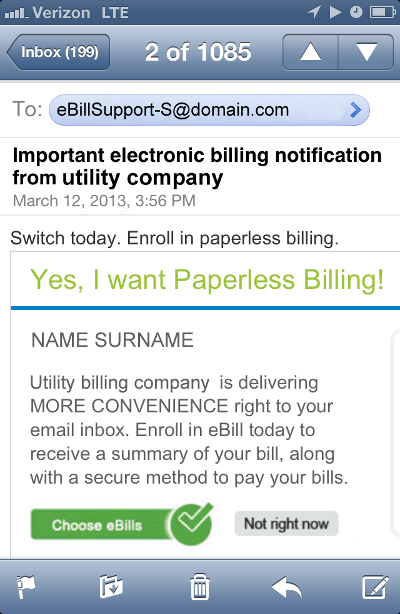 | What does a great mobile eConsent Channel look like?Get proactive with your paperless eConsent method. Use email to send an introductory email, which allows your customer to go paperless with just one tap of the finger (no website registration necessary). The actual eDocument is then delivered via the same channel – email - as an encrypted PDF. You only need the customer's email to gain consent and deliver the paperless document. This channel doesn't rely on customers visiting the website; instead, you just need them to check their email. Sound easy? It is…and also very proactive. Want to satisfy your customers and reach your 2013 and 2014 paperless adoption targets? Contact us to learn more about 1-click mobile eConsent and PUSH eDocument delivery. |
Chad Somodi
striata.com
No comments:
Post a Comment